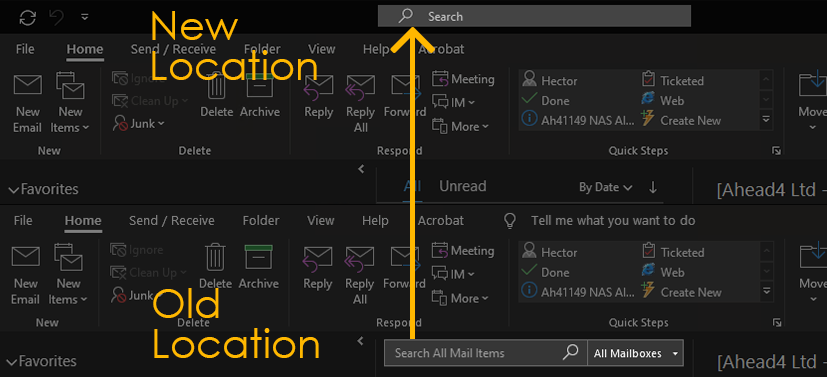Has your Outlook search bar moved? We have had several calls over the last few days regarding missing search bars or only being able to search the current inbox.
We have a couple of quick tips which may help:
- “Ctrl + E” brings the search bar into view; helpful if you cannot find the search bar.
- Ensure you have changed the search bar from “Current Folder” to either “All Mailboxes” or “All Outlook Items” as this greatly widens your search.
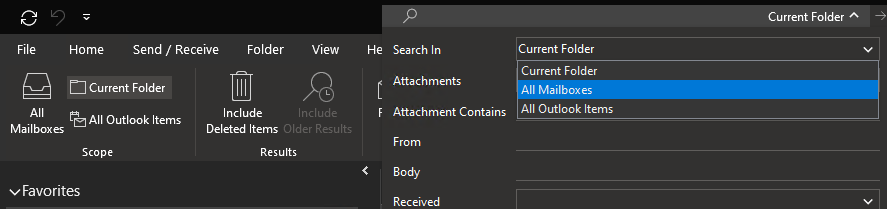
Without going into too much detail, we have listed a few resources below which can help get you back on track.
- https://techcommunity.microsoft.com/t5/office-365/the-new-outlook-search-in-the-title-bar-is-disconnected-from-the/m-p/834937
- https://techcommunity.microsoft.com/t5/outlook-blog/search-in-outlook-puts-your-results-on-top/ba-p/930232#
- https://www.michaellinenberger.com/blog/outlook-search-bar-moved-to-top/
If you have tried the above and are experiencing an issue, please get in touch with us and we will arrange a remote connection with an engineer.
Thank you 
Ahead4 Ltd