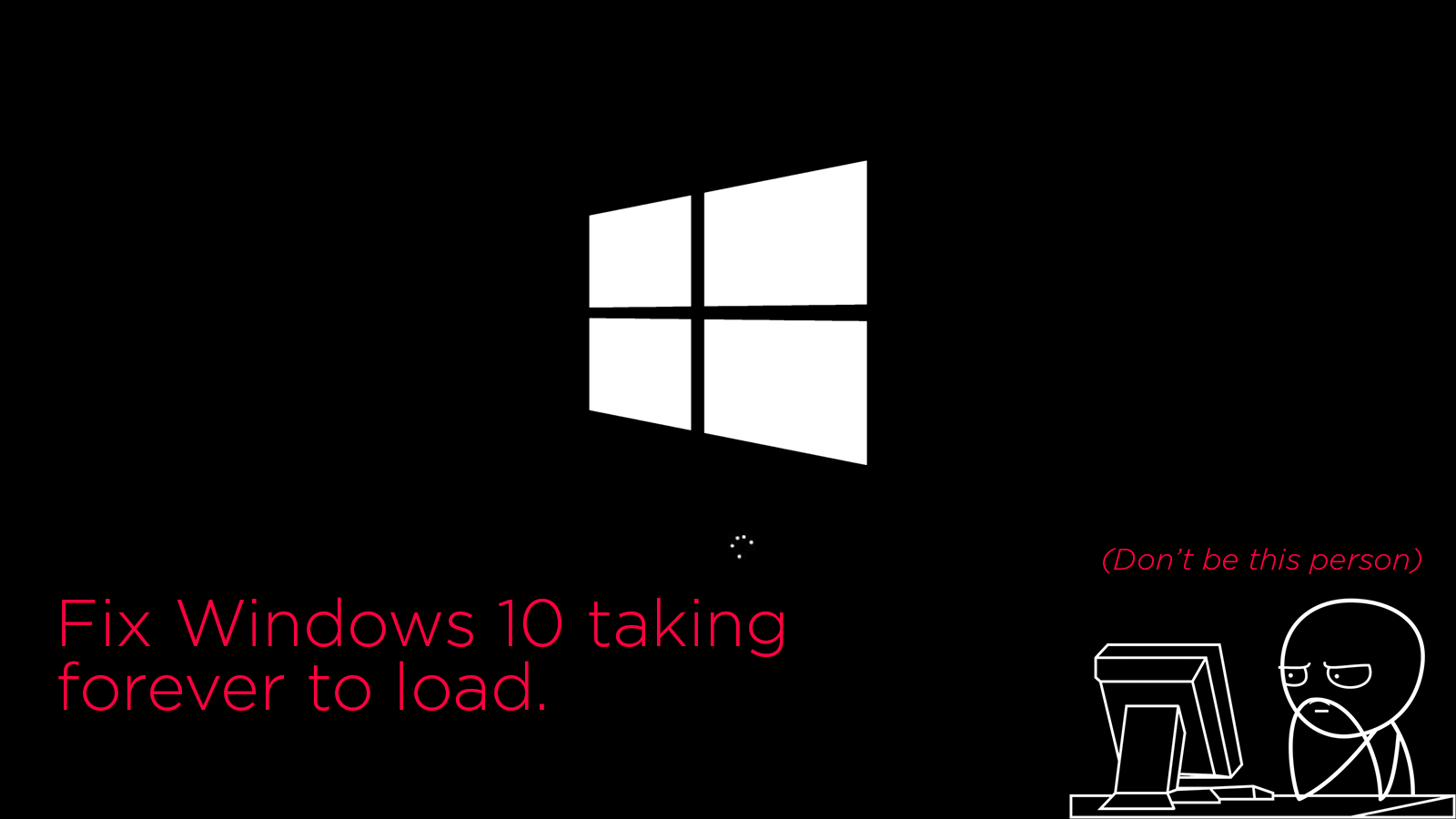
Is your machine more than 4 years old? Are you always waiting for Windows 10 to boot up? Keep having to restart your machine to boot up?
If so, we have the fix you need and you’ll get to enjoy some irony, but we'll get to that later.
Once you eventually get into Windows, you'll want to Right Click the Start Menu and select Power Options, this will then bring up the settings page related to the very basic options for power control.

Next click Additional power settings to bring up the real Power Options window; why Microsoft decided to hide this and other settings away instead of making it part of the settings is beyond us.

On the left side of the Power Options window you'll need to click Choose what the power button does, bear with us here as the irony is coming up.

Now we need to unlock the Power button settings, you may be prompted if you're sure you want to change these settings, just confirm the message if it appears.

You likely already spotted it, but we'll need to uncheck Turn on fast start-up (recommended) then hit save; and here's the irony, something that's supposed to increase boot speed instead causes multiple issues and for many users you get to spend forever looking at a Windows logo.

Why this happens
For those that are interested, when you have fast boot enabled Windows shuts down in the normal way by closing all applications, logging users off etc, however, at this point something different happens compared to your normal cold shutdown procedure.
At this point Windows is quite similar to when it's freshly booted, however, the Windows Kernel (the core part of the operating system) is still running, it then tells the drivers that support it to be present for hibernation, and then saves the current system state to a hibernation file before finally turning off the computer.
This is where issues can arise, since certain Windows 10 requires a full cold shutdown when applying updates, when fast boot is enabled this prevents this important step from happening. Although you've likely been receiving updates in the normal way, an update requiring a cold shutdown has likely caused this issue. In our experience if you're using an SSD for your main hard drive there isn't much to be gained by having Fast Boot turned on as it's well documented to cause a host of issues in various system configurations.
We hope this has cured your issue, however, if you're still experiencing problems get in touch by phone 01245 416 163, email us at info@ahead4.com or you can drop by our shop in South Woodham.
Thank you 

