With the latest update from Microsoft, we've seen a number of people having issues with the keyboard layout being changed and certain keys in different places.
Below is a short guide to help you get your normal UK keyboard layout back instead of our colonial friends default.
If have been affected by the update you should have this ENG icon in the task bar near the system time, see the below image for reference.
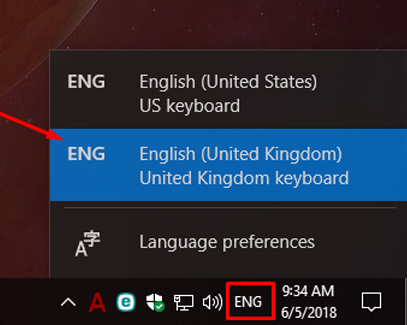
Once you have found the ENG icon, click on it and simply switch to the United Kingdom variant. That's all you need to do to get your familiar layout back, however, if like us it bugs you being there, you can remove it by following the next step below.
Following the steps above, except instead of clicking one of the language options, click "Language preferences". By doing this you'll be taken to the window shown in the image below.
All we need to do here is select "English (United Kingdom)" in the drop down under Windows Display Languages. Finally, further down click the "English (United States)" option and click remove. By doing this you'll notice the ENG icon near the system time is now removed

Although very unlikely, if you're still having problems please give us a call on
01245 426 163 or email [email protected] to arrange a booking.
Thank you 
Ahead4 Ltd


